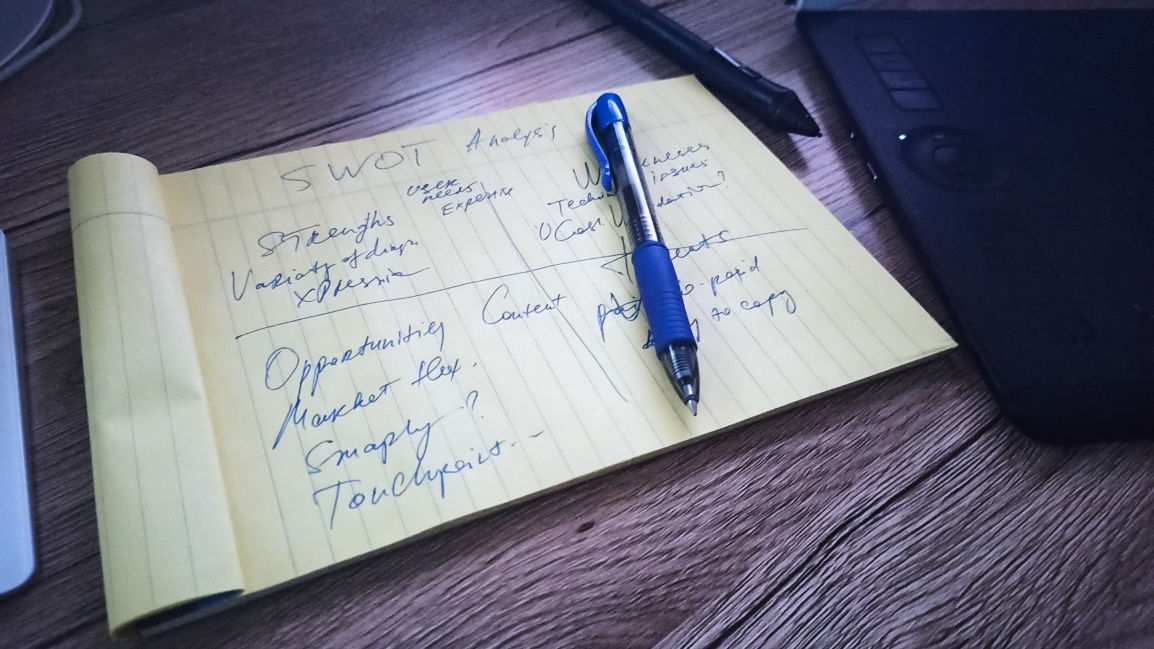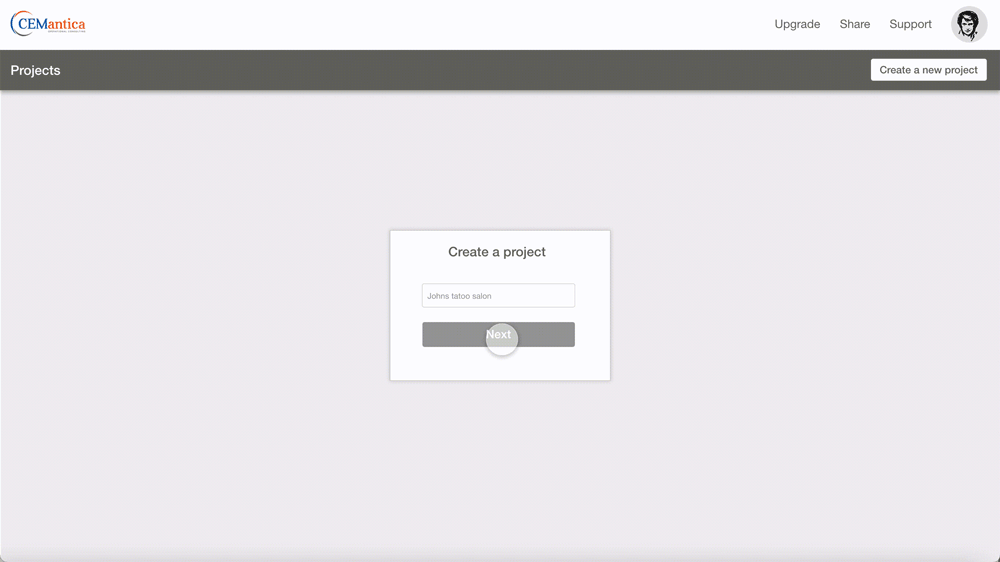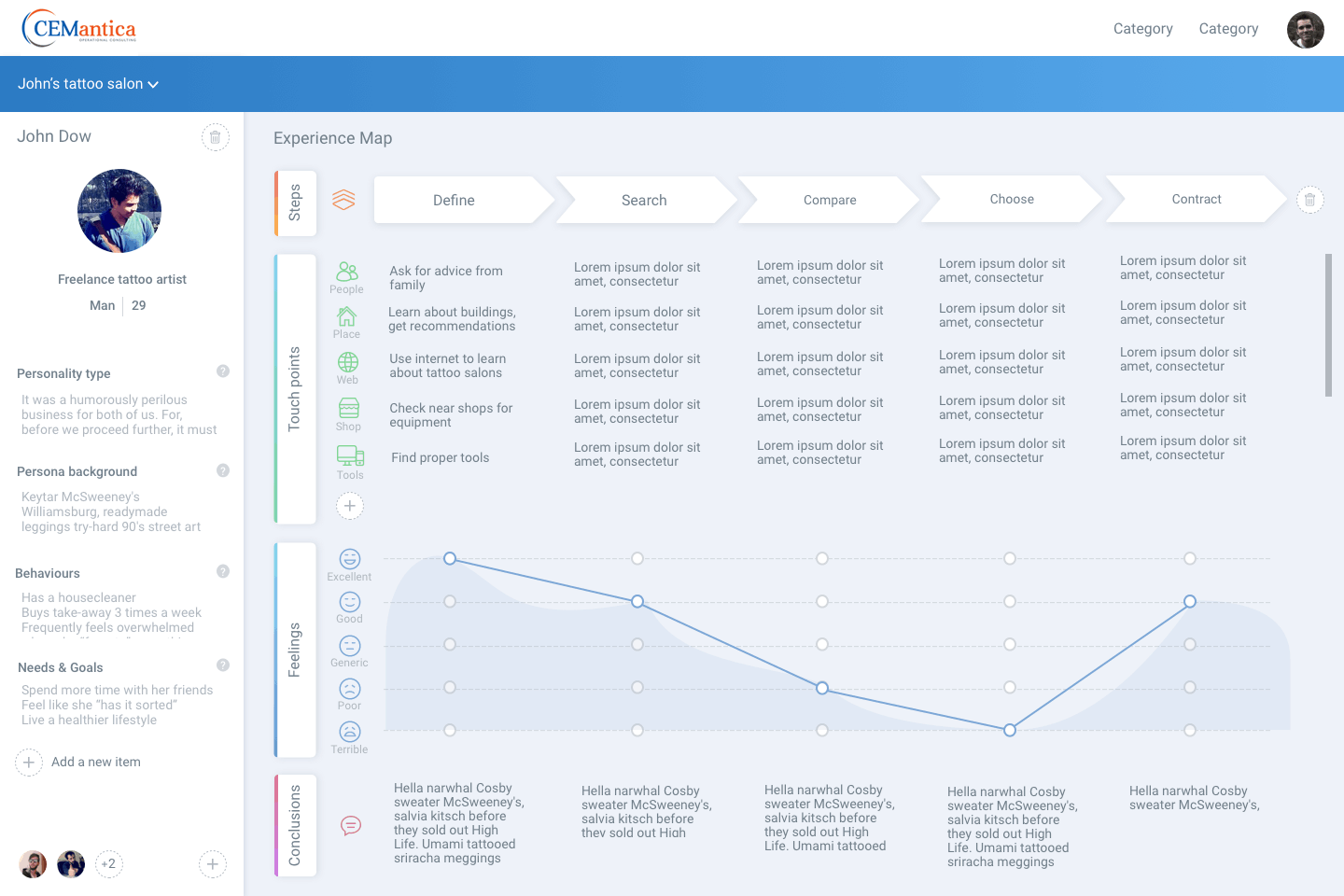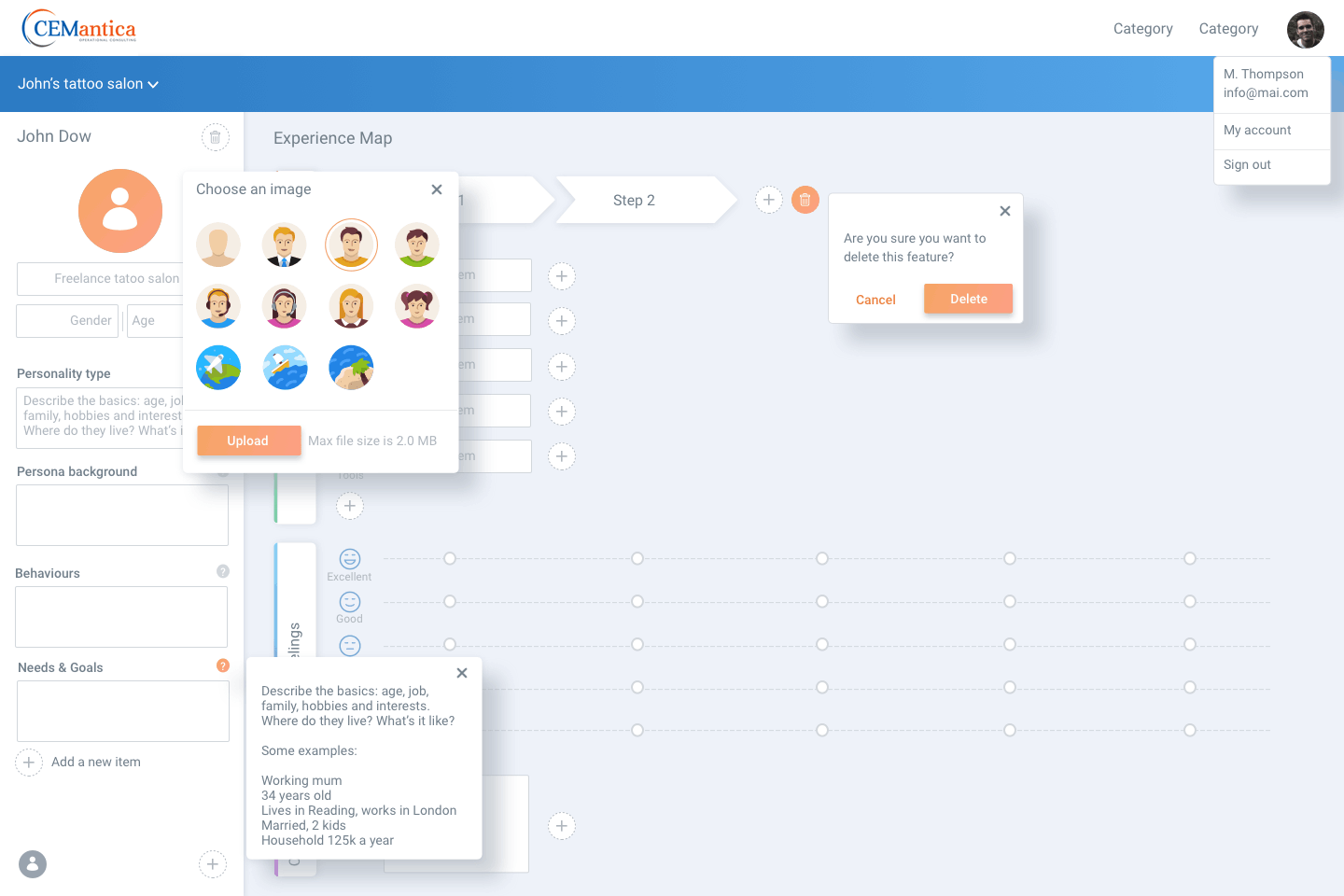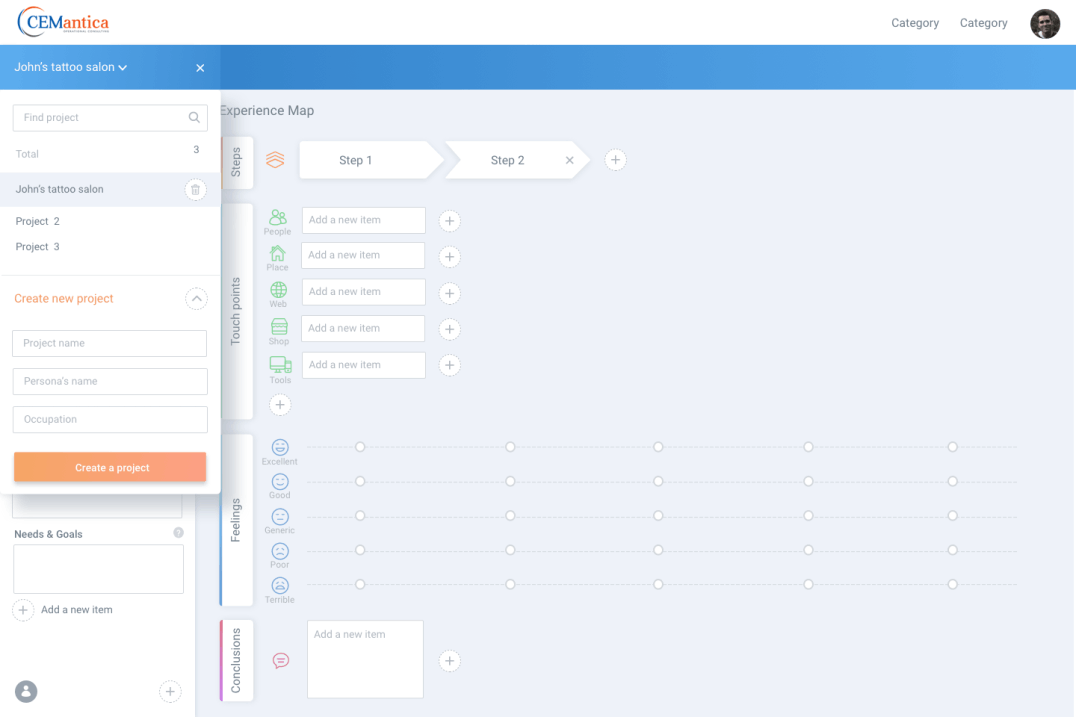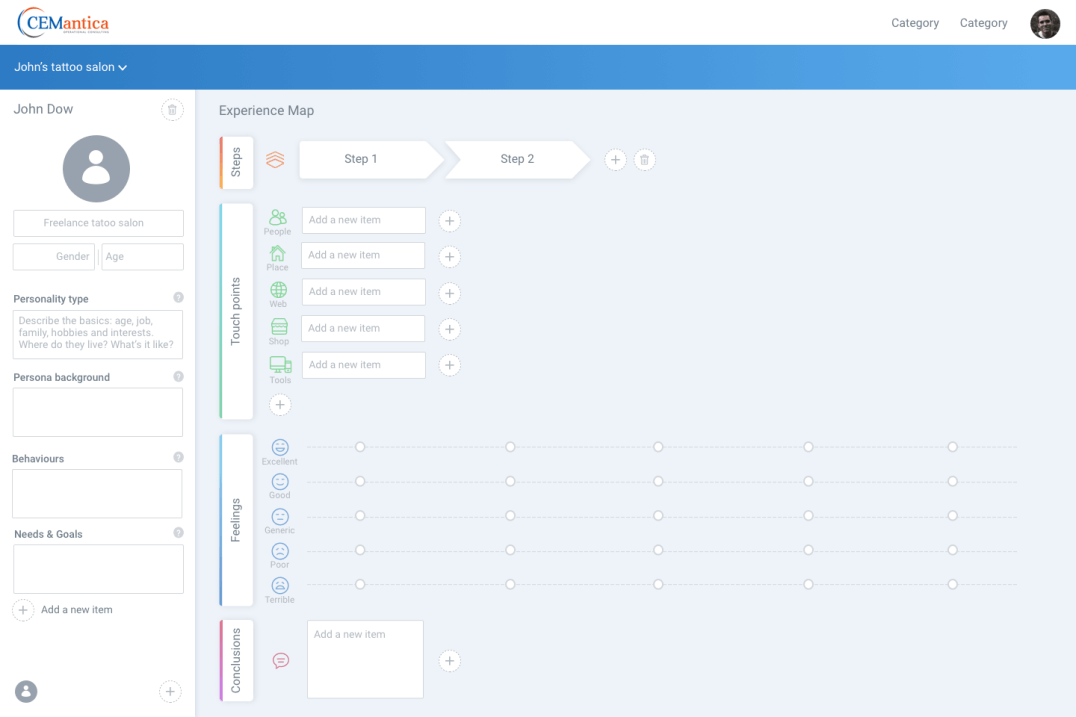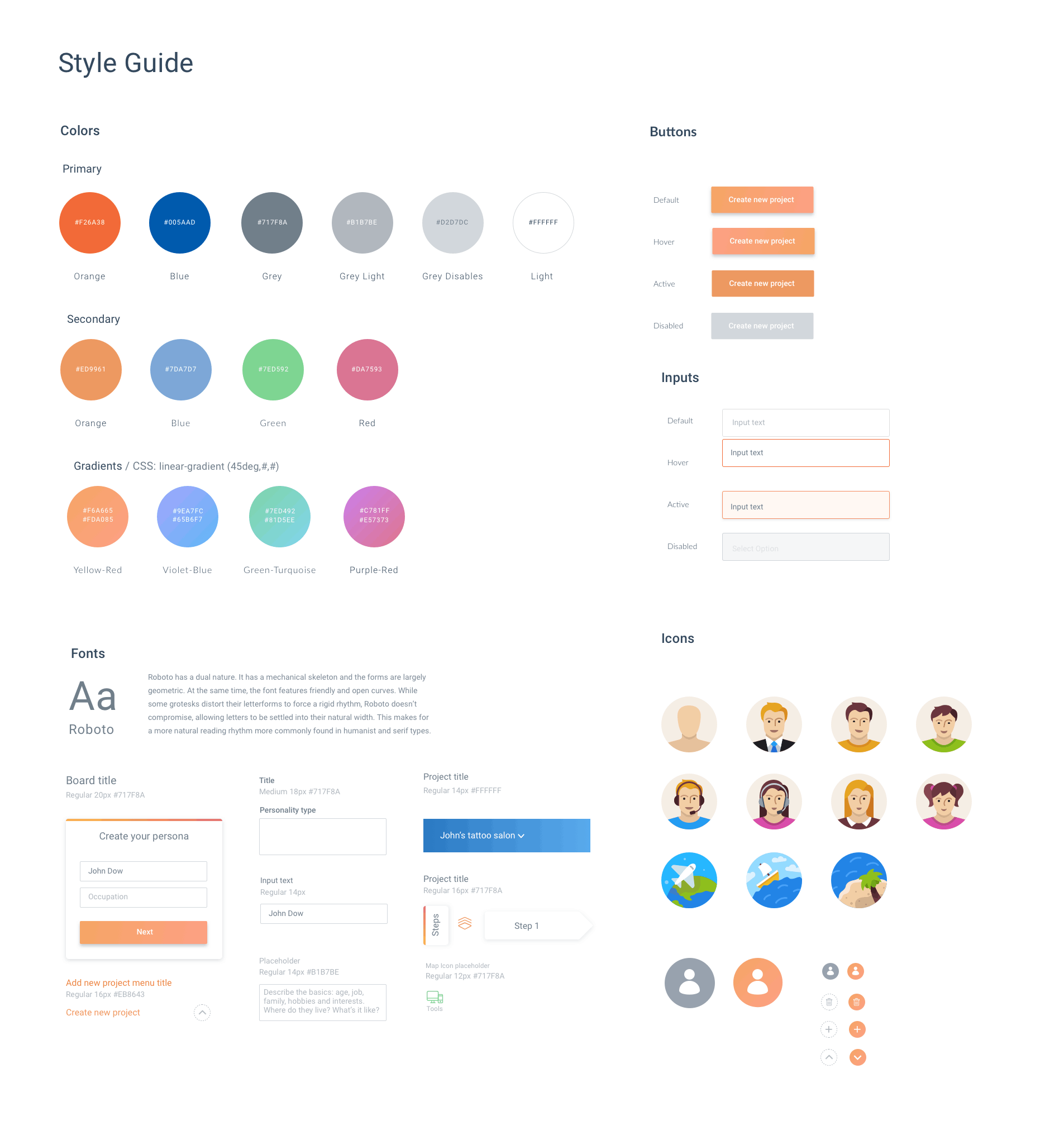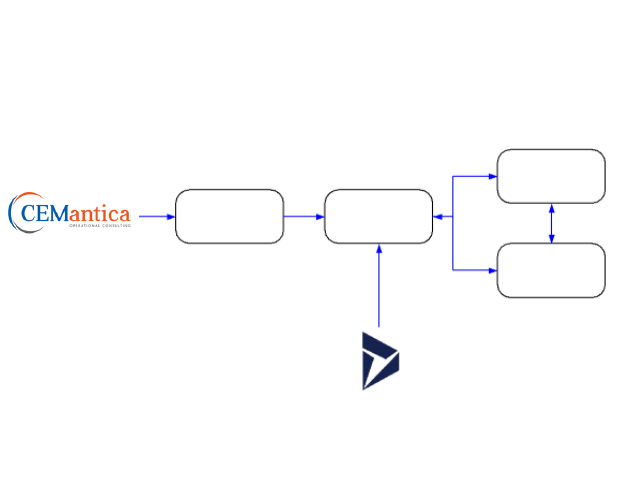
The tool would be accessible from either the website of Cemantica via the login area or from Microsoft Dynamics 365 through a dedicated menu embedded in the Sales & Marketing panes.
I was under extreme pressure to move fast as I was tasked to deliver a high‐fidelity prototype to the technical production within 2 months.